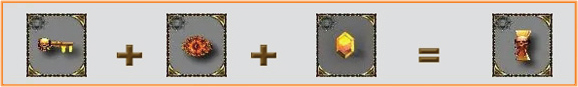When participating in this event, you can not only gain experience and various valuable items or accessories, but if you make it to the end, you can also earn additional experience points and different rewards.
Blog
-
[Event] Xmas Invasion

The MU continent is under attack by the Snowman army. Quickly defeat Santa and the peace-keeping monsters.
-
- Map: Davias
- Coordinates:
- Time:
- Rewards:
-
-
[Event] Imperial Guardian Event
Gaion is a talented warrior of the land, but due to boundless greed and a desire to possess the indestructible Secromicon fragment, his soul became tainted. He hides throughout the year in the desolate ancient fortress of Baruka, allowing only warriors carrying Secromicon Fragments to approach…
Event participation tickets

-
- Type 1: Gaion’s Decree crafted from 5 “Clues.”
- Type 2: Completed Secromicon crafted from 6 Secromicon Fragments.
- How to create tickets: Click to view ticket creation instructions.
How to participate
-
- Defeat monsters and collect 5 “Clues” to craft the “Gaion’s Decree,” which is used to enter Baruka from Mondays to Thursdays.
- Form a party and meet NPC Jerinter at Devias (226,220) to enter the portal.
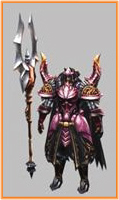
-
- Participate in the event on Mondays to Thursdays to collect Secromicon Fragments. These fragments can be combined to obtain a ticket to Gaion on Fridays to Sundays.
- Each area has a 1-minute waiting time for entry, a 10-minute mission time, and a total time limit of 33 minutes (44 minutes on the Sunday map).
- Teleport gates are initially inactive; they will be activated after defeating the boss and can be used then.
- Areas that have been passed through cannot be revisited.
- The Lord cannot use the “Summon” skill, and spellcasters cannot use the “Teleport” and “Team Teleport” skills.
- The monster levels are the average of each party member’s level.
Success Conditions: Defeat all monsters within the specified time.
Failure Conditions:
-
- Disband the party while inside the Baruka map.
- Fail to complete the mission within the required time.
- If a character dies while in a party attempting to enter the map, they will not be able to re-enter, but existing characters can continue the event.
-
-
[Event] DoppelGanger
Join the Battle
Requirements: Mirror of Dimension (crafted from 5 Signs of Dimension)

Meet NPC Rugadu at Elbeland (coordinates 50,215) to participate in the event.

Game Rules
-
- Defeating monsters gives you a chance to collect items of Sign of Dimension which can be combined to obtain Mirror of Dimension used for Dopple entry.
- Visit NPC Rugadu in Elbeland (coordinates 50,215) to join the event.
- Participate in a party.
- You have 10 minutes to defeat all appearing monsters.
- If 3 monsters enter the Protective Circle, the mission will fail.
-
-
[Event] Gold Invasion
The Golden Invasion is an attack of golden monsters. Whoever kills a golden monster will receive a Box of Kundun as a reward.
Monster Map Drop Golden Budge Dragon Lorencia, Devias, and Noria  Lucky Box
Lucky BoxGolden Goblin Noria  Kundun Box +1
Kundun Box +1Golden Rabbit Elveland  Kundun Box +1
Kundun Box +1Golden Knight Lostower  Kundun Box +1
Kundun Box +1Golden Titan Devias  Kundun Box +1
Kundun Box +1Golden Soldier Devias  Kundun Box +1
Kundun Box +1Golden Lizard King Atlans  Kundun Box +2
Kundun Box +2Golden Devil Losttower  Kundun Box +2
Kundun Box +2Golden Vepar Atlans  Kundun Box +2
Kundun Box +2Golden Derkon Lorencia, Devias, Noria, Elveland, Losttower  Kundun Box +3
Kundun Box +3Golden Tantalos Tarkan  Kundun Box +3
Kundun Box +3Golden Wheel Tarkan  Kundun Box +3
Kundun Box +3Golden Stone Golem Aida  Kundun Box +3
Kundun Box +3Golden Crust Icarus  Kundun Box +3
Kundun Box +3Golden Satyros Kanturu  Kundun Box +4
Kundun Box +4Golden Twin Tail Kanturu  Kundun Box +4
Kundun Box +4Golden Napin Swamp  Kundun Box +5
Kundun Box +5Golden Iron Knight Cleon  Kundun Box +5
Kundun Box +5Golden Great Dragon La Cleon, Kanturu  Kundun Box +4/+5
Kundun Box +4/+5 -
[Event] White Wizard Invasion
-
- Requirement: Character level 150+.
- Occurs in: Lorencia, Noria, and Devias.
- A White Wizard appears in each map randomly.
- 15 Elf Soldiers and 10 Elf Archers also appear.
A System Notification will be displayed when the White Wizard appears.

How to Hunt the Sorcerer Legion
-
- A System Notification will appear when the White Wizard spawns: “The Sorcerer Legion has invaded!”
- The White Wizard spawns randomly in Lorencia, Noria, and Devias.
- Alongside the White Wizard, he summons his legion of elves.
- The legion of monsters includes 15 Elf Soldiers and 10 Elf Archers.
- When the White Wizard is defeated, a System Notification appears: “<character> has defeated the White Wizard Legion in <map name>!”
Tips for Hunting the Sorcerer Legion
-
- Form a group with friends to search for maps more efficiently.
- Keep your camera angle fully expanded to quickly spot the White Wizard.
- Equip wings, mounts, or gear with +5 or higher to increase your movement speed.
- Try to eliminate the White Wizard immediately to prevent others from obtaining the Jewel of Bless.
- You can eliminate other monsters after defeating the White Wizard.
Rewards from the Sorcerer Legion
-
- Elves drop Sorcerer Rings (~80% chance).
- White Wizard drops Jewel of Bless (100% chance).
-
-
[Getting Started] Interface Blessed Land
Here is a detailed description of the interfaces in the game:
Login Interface
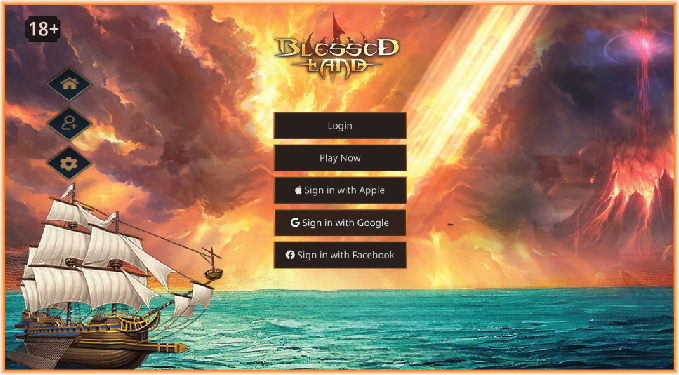
1. Log In: This button allows you to enter your account information and password to access the game.
2. Play Now: If you have previously logged in and saved your account, you can press this button to quickly join the game.
3. Function Shortcut:
-
- Home Icon: By clicking here, you can quickly access the game’s homepage.
- Register Icon: If you don’t have an account, you can use this button to create a new account.
- Settings Icon: Here, you can adjust the game’s settings such as graphics, sound, and language.
Character Creation Interface

1. Create: Use this button to create a new character. You can choose the race and customize the details to create a character to your liking.
2. Menu: This menu includes a list of features such as selecting a server and configuring other options in the game.
3. Connect: After you have created a character, press this button to connect to the game with the character you’ve created.
Character List: Here, you can see a list of all the characters you have created. You can select a character by double-clicking on the name or selecting the character and then pressing the “Connect” button.
4. Delete: This button allows you to delete a character if you wish.
In-Game Interface

1. Character Information: Stats and character details; click on the character avatar to open the feature list.
2. Quick Access to Quest – Party: Shortcut key to open character quests, search for and set up parties.
3. Zoom Icon: zoom in and zoom out.
4. Quick Access to Maps: Access the map list and view character location on the map; click on a location on the map to move to the desired spot.
5. Menu Icon: Quickly access the feature list.
6. Quick Setup for Skills, Health Potions, Auto Mode, and Auto Run.
7. Chat Frame.
-