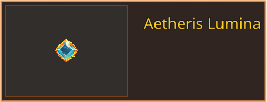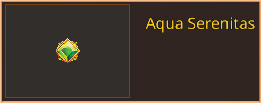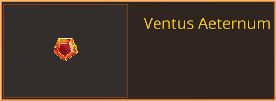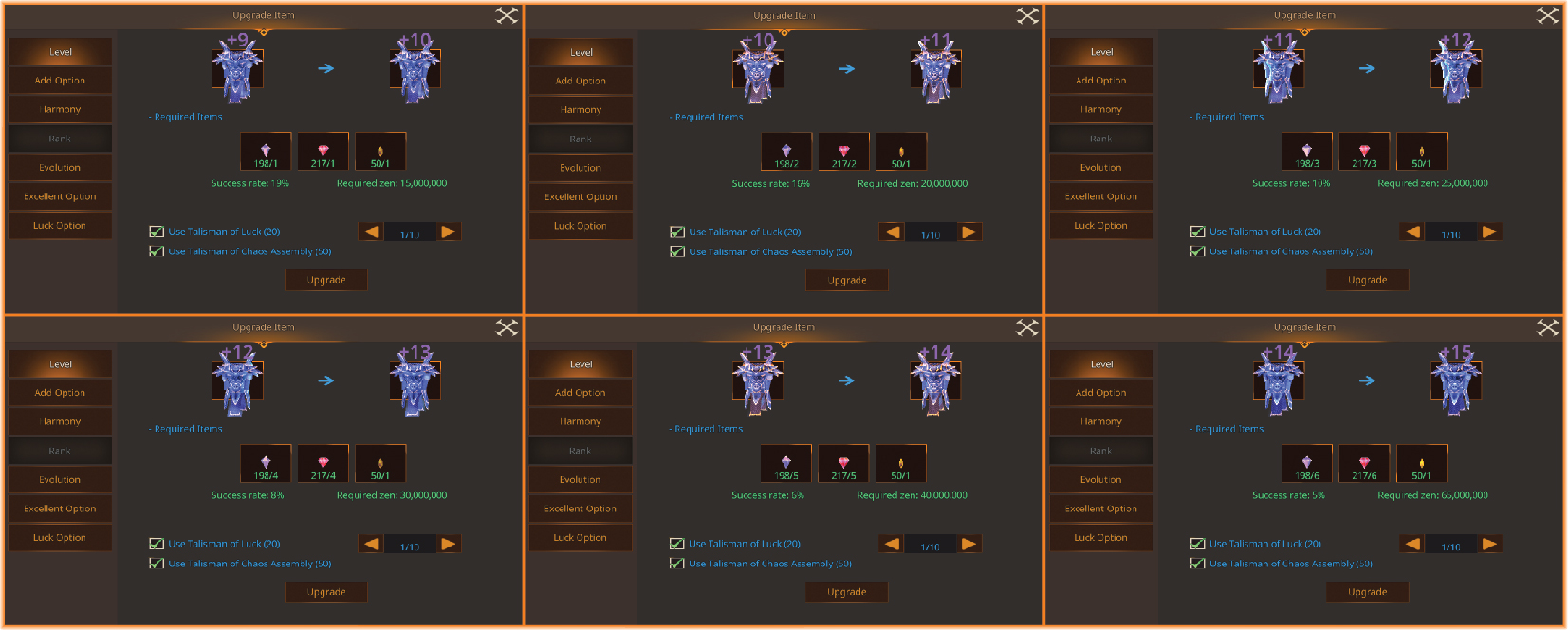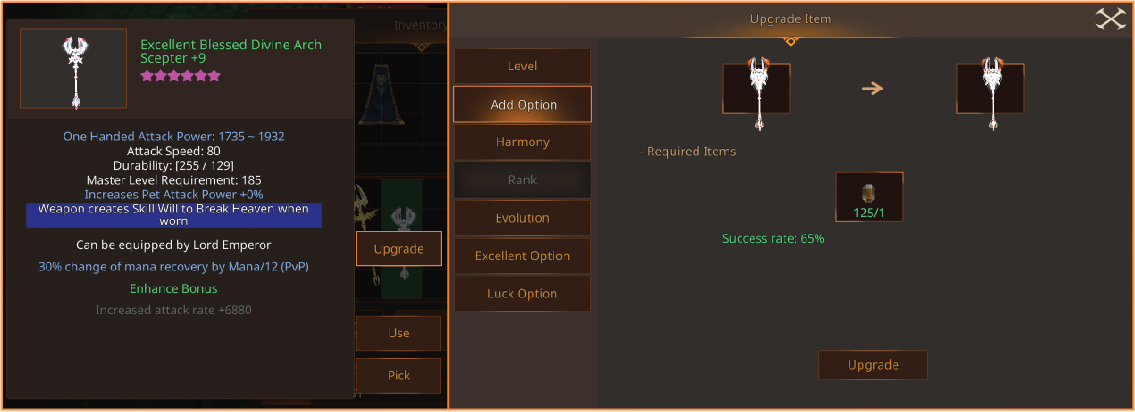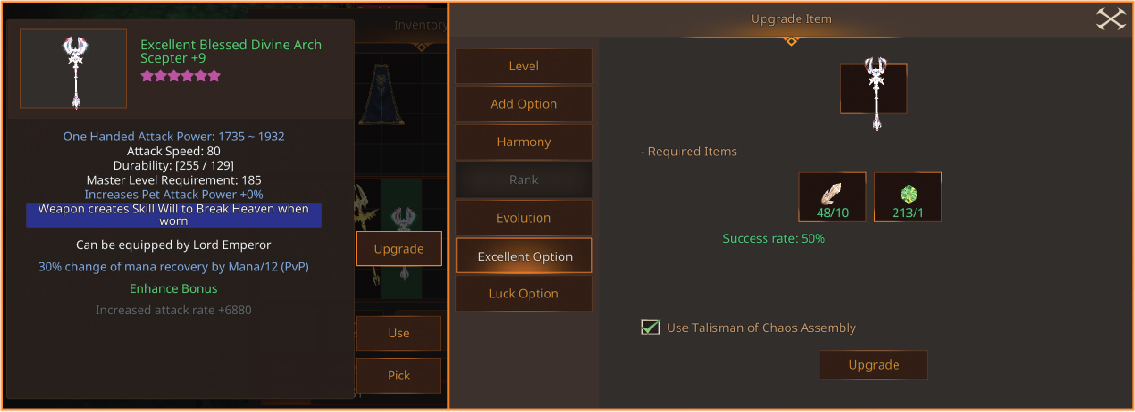Instructions for using the MARKET feature
MARKET: Market feature to buy and sell items for characters. Characters can freely trade items at desired prices. Some notes when using the MARKET feature
- Only applies to items for sale: Perfect items, gems, talismans and wings
- Items must be placed in the character’s inventory 1
- Transaction currency: Ezen
To open the feature: Access User Panel at Menu. Open the MARKET category
Market categories:
-
- Markets
- Inventory
- Haggling
- Result
- Selling
1. Markets
At Markets, items for sale will be displayed by race (MG, DK, SUM….) and classification (Weapons, Shields, Wings…)
-
- Click on the item to view detailed item information
- Click BUY to proceed with purchasing the item
- Click on BID to bid: Please fill in your desired price before submitting the bid
2. Inventory
At inventory, items that can be sold will be displayed. Note: Items must be placed in ITEM CASE 1
-
- Click on the items for sale
- Enter the selling price in the Price Ezen box
- Press SELL to sell the item
3. Haggling
At haggling, the seller will receive bidding information from the buyer.
-
- Click OK if you accept the price
- Press REFUSE if you do not accept the price
- Note: When paying, Ezen will be deducted, in case the transaction is canceled, Ezen will be refunded
4. Result
At the results, the seller will receive successful transaction information including: buyer, item, price
-
- Press RECEIVE to receive Ezen to your character
5. Selling
At selling e, a list of items for sale will be displayed
-
- Press CANCEL to stop selling
- The item will be transferred to the event inventory