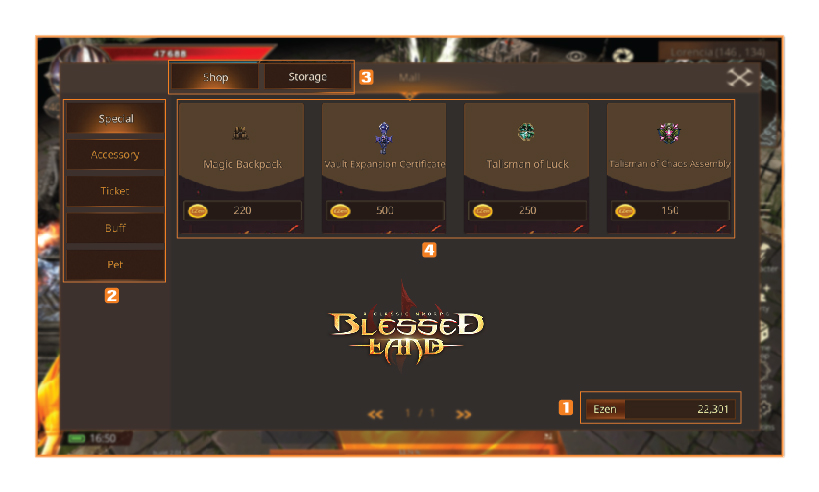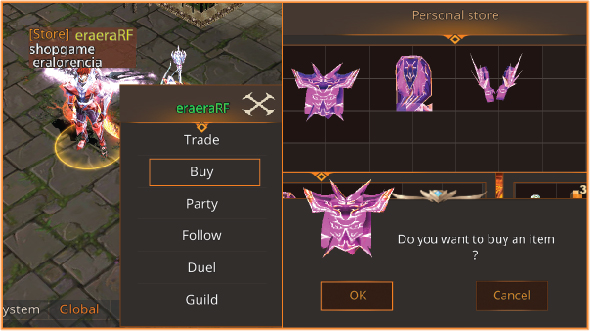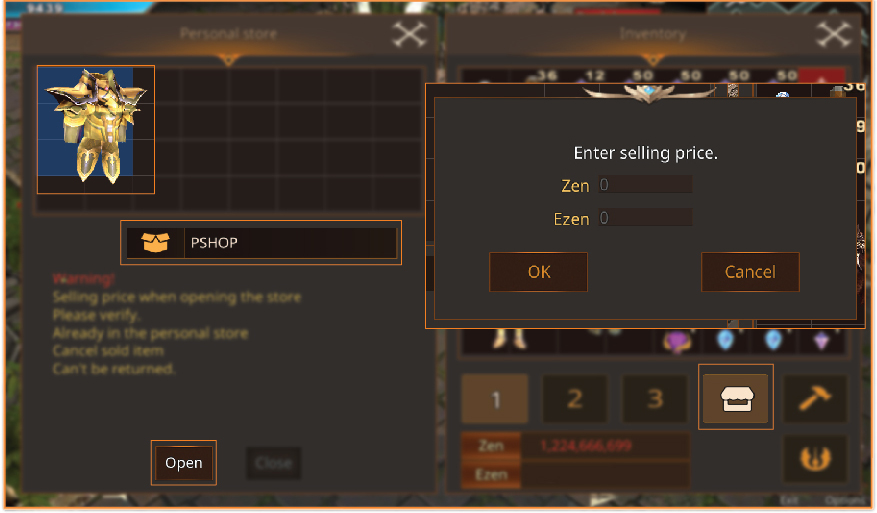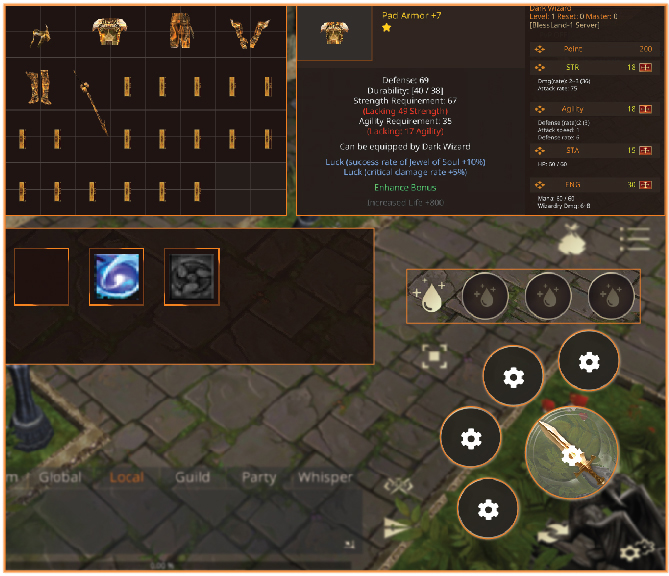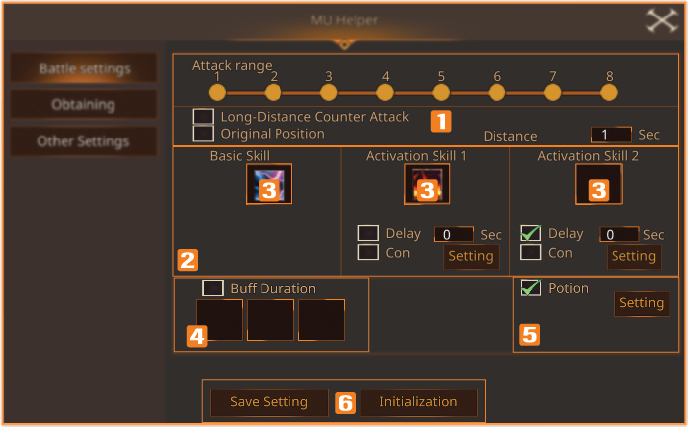The new feature, “Ancient Gem PvP”, introduces a new opportunity to enhance the power of classes in battle. The Ancient Gem PvP helps unlock the latent power of each class, making battles on the continent more intense and engaging. Learn more about how to craft and activate this gem to boost your class’s strength and achieve victory in PVP battles.
Combination Recipe
To combine the Ancient Gem PvP, player need a complete set of the same rank. The combination recipe is as follows:
-
- 1 Excellent Helmet +9 (or higher) with a minimum option of +4 (or higher)
- 1 Excellent Armor +9 (or higher) with a minimum option of +4 (or higher)
- 1 Excellent Pants +9 (or higher) with a minimum option of +4 (or higher)
- 1 Excellent Gloves +9 (or higher) with a minimum option of +4 (or higher)
- 1 Excellent Boots +9 (or higher) with a minimum option of +4 (or higher)
- 1 Jewel of Chaos
- 20 Jewels of Creation
- 50 Jewels of Bless
- 1 Talisman Of Chaos Assembly
- 500,000,000 Zen

IMPORTANT NOTES
-
- Only items of ranks 4, 5, 6, 7, and 8 can be used to combine the Ancient Gem PvP.
- The materials must be of the same rank.
- If the upgrade is successful, the resulting gem will match the type of the lowest-ranked item in the set. We will not provide support in case of any confusion or mistakes regarding item rank.
- Using the Talisman Of Chaos Assembly will not consume the set if the combination fails.
- Failing without using the Talisman Of Chaos Assembly will result in the loss of all materials.
SUCCESS RATE: 6%
List of Ancient PVP Gems
| Gem Type | Image | Item Rank |
| Aetheris Lumina | 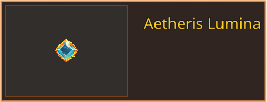 |
Rank 4 Set |
| Terram Vitae |  |
Rank 5 Set |
| Ignis Animus |  |
Rank 6 Set |
| Aqua Serenitas | 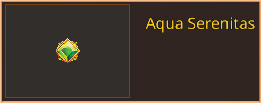 |
Rank 7 Set |
| Ventus Aeternum | 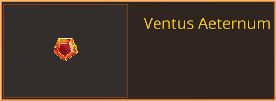 |
Rank 8 Set |
After successfully combining the Ancient Gem PvP, access your inventory and select the [PVP] Artifact ICON to activate it.

Activating the Ancient Gem PvP
-
- Each Ancient Gem PvP will have a default slot in the system.
- With 2 gems, 1 line of features will be activated.
- With 3 gems, 2 lines of features will be activated.
- With 4 gems, 3 lines of features will be activated.
- With 5 gems, 4 lines of features will be activated.
NOTE: The 2 gem slots must be consecutive to activate the feature.

Changing Class for PVP

-
- The cost is 600 Ezen per change.
- Customize the class that takes damage and defense.